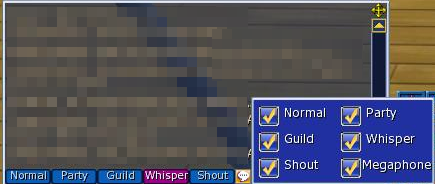Chat Commands
Revision as of 02:26, 16 October 2016 by SiNKarnage (talk | contribs)
| /n /N | Normal | Regular chat. Anyone in your direct vicinity in the same channel can see this. |
| /s /S | Shout | Shouting. Anyone in your current map can see this, regardless of channel. |
| /p /P | Party | Party chat. All party members will see what you have said, regardless of channel or map. |
| /g /G | Guild | Guild chat. All guild members will see what you have said, regardless of channel or map. |
| /w /W | Whisper | Whispering. Only the specified recipient will see this. |
| /r /R | Reply | Replying to a whisper. Instead of having to type /w recipient, /r does that for you. |
| /block | Block | To block an user. Blocks whispers, trades, normal chat and shouts. |
| /friend | Friend | To add an user to your friends list. Press F to open your friends list. |
| /guild | Guild (invite) | To add an user to the guild you belong to, if you're a (sub-)master. |
| /invite | Party invite | To add an user to your party. If no party exists, it creates one. |
| /trade | Trade | Invites an user to trade with you. |
| /leave | Leave party | Leaves the current party |
| /shopfinder | Shop Locator | Locates shops with specific characters in your command (Ex. /shopfinder data) |
KDMO
| /초대 | Invite for Party | Invite someone to your party. Type the command plus space and the nick of the player. |
Premium Service